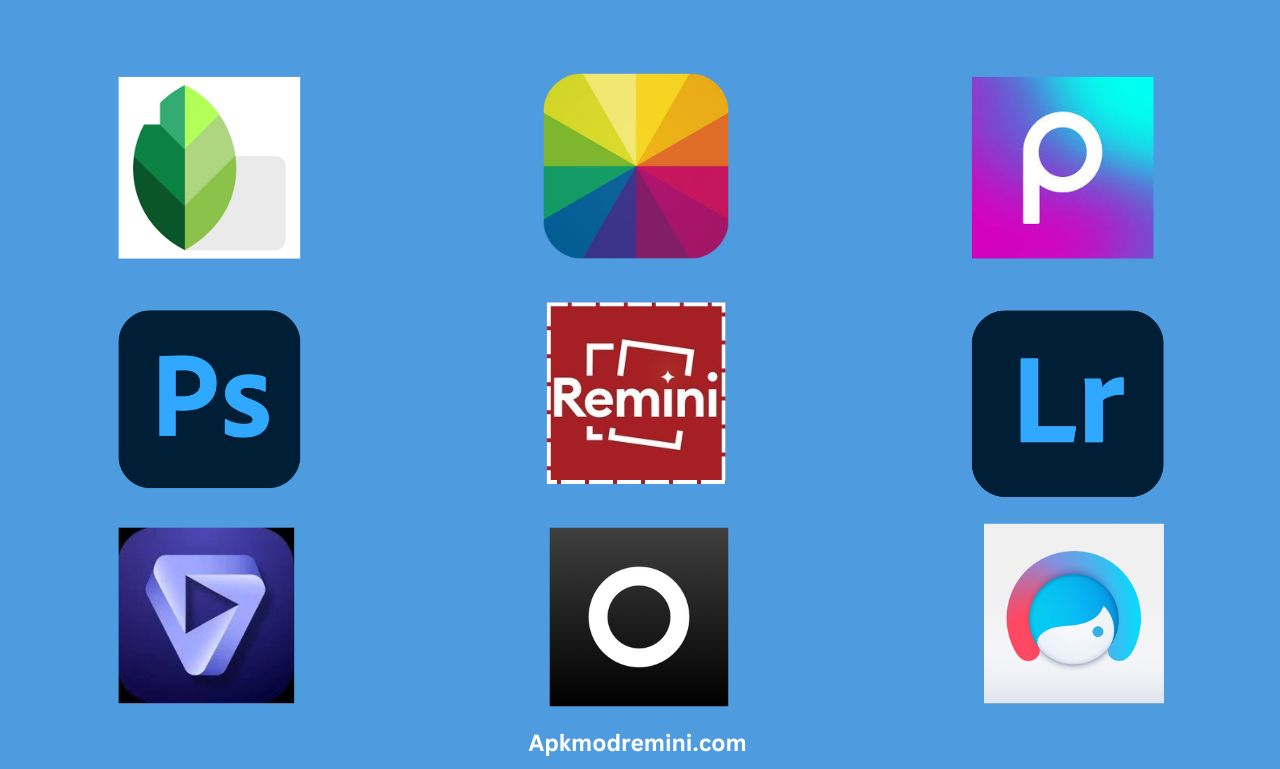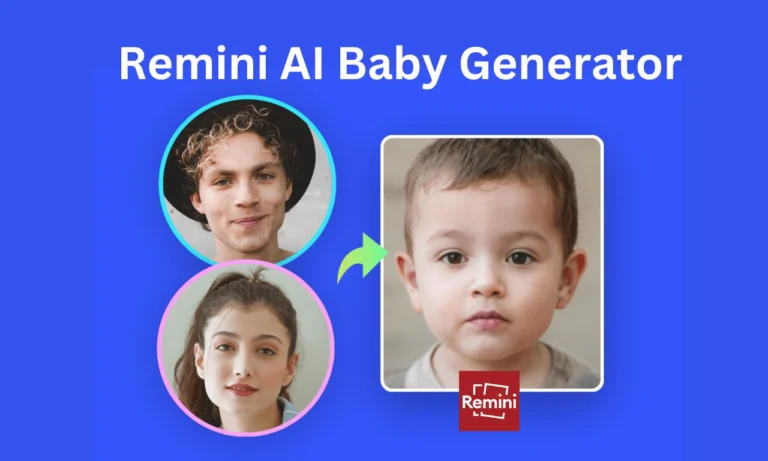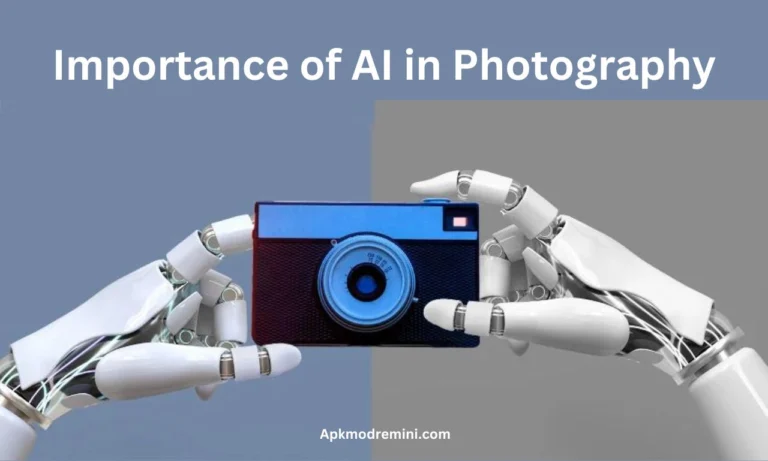10 Best Photo Editing Apps for iOS and Android
In this article, we will learn about the best photo editing apps. Have you ever been curious why celebrity photos always look so perfect and realistic? The answer is the combination of high-quality DSLR cameras and extensive photo editing apps. These tools help make the images look outstanding and professional.
I also enjoy taking photos with my phone. It helps me relax and reduce stress. You need a good camera and a reliable photo editing app to take good photos. With the rise of social media, photo editing apps have become very popular. They help people transform their pictures and make them look amazing.
Photo editing apps have many features. They allow you to crop, apply filters, resize, and retouch photos to remove unwanted elements. Let’s explore the top 10 photo-editing apps that you can easily download on your Android or iOS devices.
10 Best Photo Editing Apps

1. Remini App
Remini is one of the best photo editing apps that enhances and restores old, blurry images. It transforms them into sharp, detailed, and colorful photos. One of its best features is the ability to enhance facial features, making them look more detailed and sharp. The app is easy to use, and you can choose the features you need to create the desired effect. Remini is a great app for creating high-quality images, which is why it’s number one on our list.
Related Article: Remini vs Topaz Latest Comparison in 2024
2. Snapseed
Snapseed is a free best photo editing apps available for both Android and iOS. It helps create high-quality images by adjusting the geometry of the image, such as the horizon line. You can crop, rotate, and straighten photos, turning them into new pieces of art. The brush tool can fix color issues, such as saturation and background color, making photos look more vibrant. You can take a photo within the app or edit an existing one. Snapseed is a powerful tool, which is why it’s number two on our list.
3. VSCO App
VSCO is another popular photo-editing app. It improves photo quality by sharpening images, removing unwanted objects, and offering a wide range of filters. Available for free on Android and iOS, VSCO also provides a platform for users to share and discover art. The app’s editing tools allow users to customize their images to their liking, giving them a professional touch. VSCO is user-friendly and a favorite among many, making it number three on our list.
4. Adobe Lightroom
Adobe Lightroom is developed by Adobe Inc. and is perfect for both beginners and professional photographers. It offers many editing tools, such as color correction, batch processing, level adjustment, angle adjustment, light adjustment, cropping, RAW file editing, and non-destructive editing. It also integrates with Adobe Creative Cloud. Lightroom’s user-friendly design makes it easy to use, which is why it’s number four on our list.
5. Adobe Photoshop Express
Adobe Photoshop Express is a mobile app developed by Adobe Systems. Unlike Adobe Lightroom, which is for professional use, Photoshop Express is for quick edits on the go. It shares many features with other editing apps, such as saturation adjustment, cropping, image enhancement, brightening, adding frames or borders, and collage formation. It’s great for quick, simple edits, making it number five on our list.
6. Afterlight
Afterlight is perfect for quick and best photo editing apps. It’s available for mobile phones and has a user-friendly interface with powerful editing tools. The app offers various vintage and modern filters, texturing, and layering to enhance picture styles. You can also adjust color, brightness, and resize photos. Afterlight is great for achieving a new look for your images, which is why it’s number six on our list.
7. Picsart
Picsart is a versatile and user-friendly photo editing app. It allows you to edit photos and share them on social media platforms like Instagram, Facebook, Twitter, Snapchat, and WhatsApp. The app offers tools for color adjustment, exposure adjustment, and saturation adjustment to fix color issues. You can also crop, rotate, and adjust angles. Facial editing tools help enhance facial features. Drawing tools, such as brushes and shapes, can make images more creative. Picsart is a favorite among many, making it number seven on our list.
8. Prisma
Prisma is a photo-editing app that creates artistic effects. It’s known for its unique artistic filters that give photos a creative touch. Unlike other photo-editing apps, Prisma offers a variety of artistic styles, making it one of the most innovative apps available. It’s great for those who want to add a unique twist to their photos, which is why it’s number eight on our list.
9. Enlight
Enlight, developed by Lighttricks Ltd, offers a wide range of animation filters that give photos a lively effect. It’s easy to use, even for beginners, though the animation process can be time-consuming. The app also offers various other features for photo editing. Enlight is great for adding life to your photos, making it number nine on our list.
10. Facetune
Facetune is designed for editing selfies and portraits. With the increase in social media usage, people want their photos to look perfect. Facetune helps minimize blemishes, acne, and dark circles, making photos look flawless. It offers a range of editing tools and a makeup kit to enhance your photos. Facetune is perfect for those who love taking selfies, which is why it’s number ten on our list.
Conclusion of Best Photo Editing Apps
Among all the top 10 photo-editing apps, Remini is my favorite. It offers a large number of editing tools that can modify your image to your liking. The app is easy to use and gives photos a realistic and lively touch, making them stand out. After using and experiencing it myself, I highly recommend Remini to anyone looking to enhance their images.
Photo editing apps are essential tools in today’s world of social media. They allow us to create stunning images and share them with the world. Whether you are a professional photographer or just someone who loves taking photos, these apps can help you achieve the perfect picture.